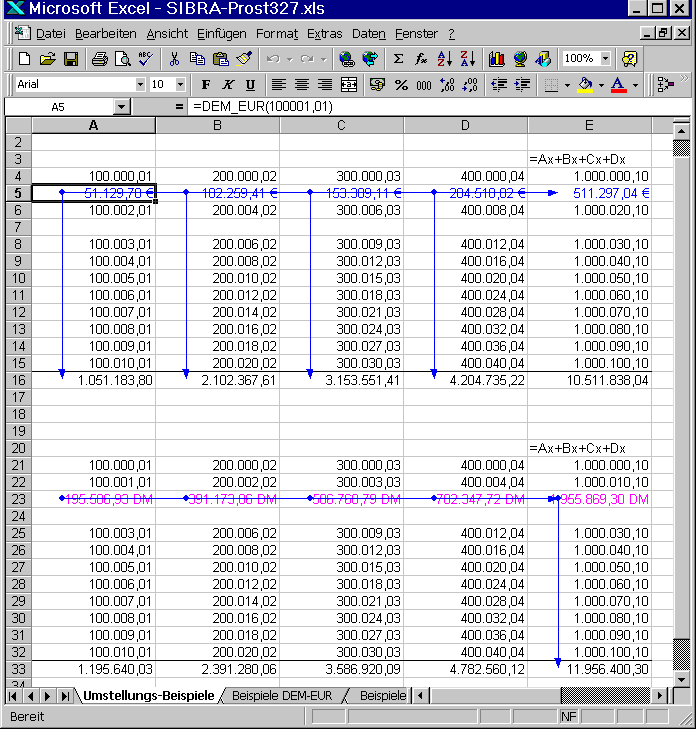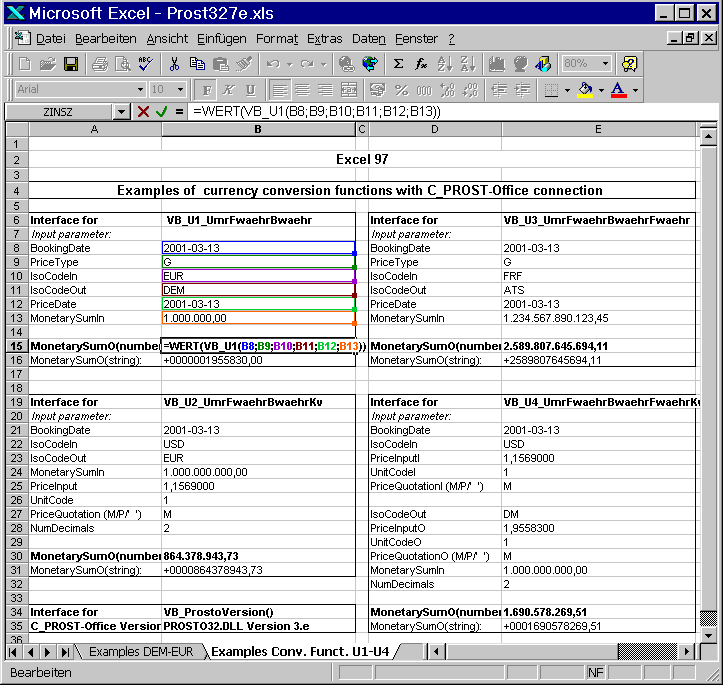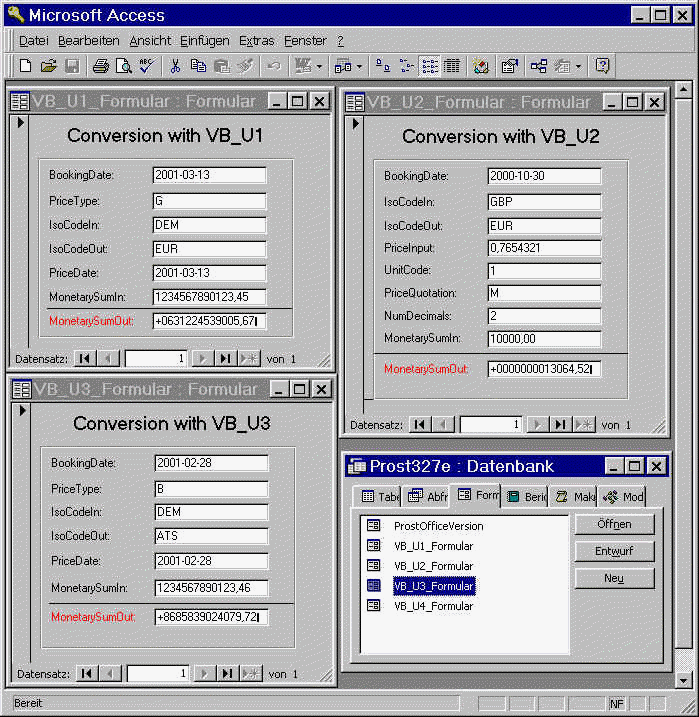|
Examples for C_PROST Euro Conversion Functions in MS Excel and MS Access · DEM_EUR Conversion of DEM-Amount into EUR-Amount, result as a number · DEM_EUR_S Conversion of DEM-Amount into EUR-Amount, result as a string · EUR_DEM Conversion of EUR-Amount into DEM-Amount, result as a number · EUR_DEM_S Conversion of EUR-Amount into DEM-Amount, result as a string Comfortable Conversion Support with Control Key CombinationsWith a control key combination „Ctrl+<letter>“ the content of a single cell or of each cell in a large marked cell area can be framed with a currency conversion function. This means the existing cell content is used as parameter for the currency conversion function. Ctrl + e : =DEM_EUR(<cell content>) Ctrl + d : =EUR_DEM(<cell content>) Many other control key combinations for further Examples: -117,98 è =DEM_EUR(-117,98) =SUM(A17:A30) è =DEM_EUR(SUM(A17:A30)) =B9+D7 è =DEM_EUR(B9+D7)
The conversion functions DEM_EUR, EUR_DEM, etc. are examples for simplified conversion functions which call internally the C_PROST standard conversion functions VB_U1 to VB_U4 with setting some of their parameters to fixed values. Each user can easily implement such private conversion functions for the purposes he needs, e.g. NLG_EUR, EUR_GBP, USD_DEM, etc. The Euro conversion functions are available as Excel and Access function calls. You can execute a currency conversion function by calling the wanted function in an Excel cell or by calling the function in an Excel or Access VBA macro statement. Example in an Excel cell: =DEM_EUR(199,98) Example as VBA function call: Function RoundDiff(DEM_Amount As Double) As Double
' Calculate the difference with conversions
Dim EUR_Amount_D As Double Dim DEM_Amount_D As Double Dim DEM_Amount_S As String Dim EUR_Amount_S As String
DEM_Amount_S = Str(DEM_Amount) EUR_Amount_D = DEM_EUR(DEM_Amount_S) EUR_Amount_S = Str(EUR_Amount_D) DEM_Amount_D = EUR_DEM(EUR_Amount_S) RoundDiff = DEM_Amount_D - DEM_Amount
End Function
C_PROST includes for the currency conversion with its rounding a newly developed processor and system independent decimal arithmetic, which guarantees identical currency conversion results on all PC, UNIX and Mainframe systems supported by PROST. All conversion functions are quality assured with a mark of quality by Bayerische Landesbank München. Additionally C_PROST has passed the Reference Test for Euro currency conversions of Deutsche Bundesbank. For non-EMU currencies (e.g. USD, GBP, CHF) you need the file WAEHKURS.DAT, which is downloadable via Internet with daily updated rates supplied by the Bayerische Landesbank Munich.
The parameters PriceType and PriceDate are only needed with foreign currencies. · VB_U1 Conversion Currency çè Base currency or vice-versa without price specification · VB_U2 Conversion Currency çè Base currency or vice-versa with price specification · VB_U3 Conversion Currency çè Currency via Euro without price specification · VB_U4 Conversion Currency çè Currency via Euro with price specification Base
currency is EUR from 1.1.1999,
|
||||
|
|
||||